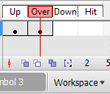 Do you wondering why when you double click the button on the stage, you cannot see the 4 frames of buttons like shown on the picture below?
Do you wondering why when you double click the button on the stage, you cannot see the 4 frames of buttons like shown on the picture below?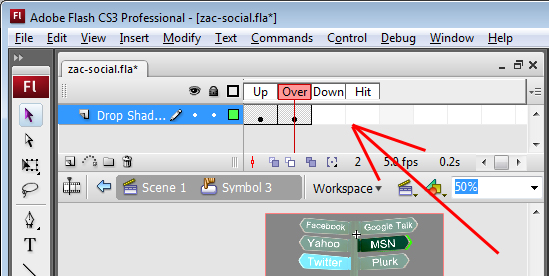
It is because the instance of the button in the library is not a "button" type. You need to change the instant in the library to "button" type. You can follow the 3 steps below to change it :
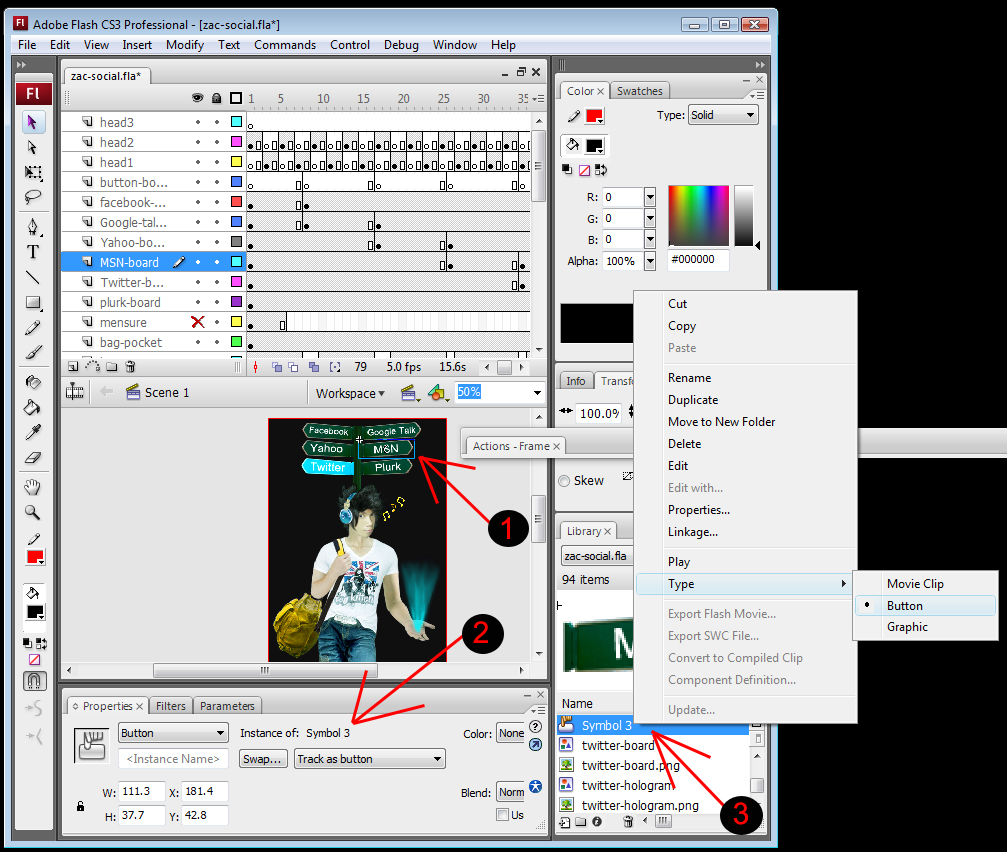
Step 1 - Select the button by click on the button.
Step 2 - See the "Instance" name.
Step 3 - Find the Instance name from the library, right click it then click "Type" then choose "Button".













No comments:
Post a Comment